-->Go to the Start Menu at the bottom left corner
-->Choose All Programs, then Accessories, then System Tools, and finally Backup
-->The Backup and Restore Wizard will appear. Here you can choose to either Backup or Restore
-->Click next
-->Then you must choose what to backup. Select the one you want and click next. A screen will appear according to your choice...
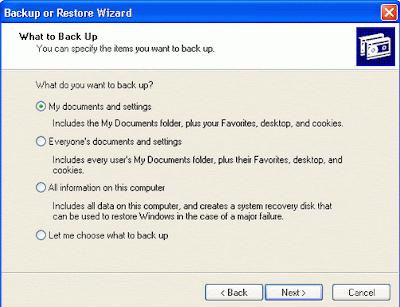
-->The you must choose where to save your backup file.
-->Click finish to start the backup process
No comments:
Post a Comment