Monday, December 31, 2007
Insert E-Mail In Your PowerPoint..Check This !!!
>>> Choose the text, shape or object that you would like to attach an e-mail address to.
>>> Right-click the item and select "Action Settings" from the resulting menu.
>>> The Action Settings dialog box will now appear. Click "Hyperlink to:" and then select "URL..." from the drop-down list.
>>> Enter your e-mail address and subject line for the e-mail into the text boxes.
>>> Click OK.
seo specialist !!!
Friday, December 28, 2007
RSS HUGGER - Brings bloggers and readers together !!!

Thursday, December 27, 2007
Use Single Click.. Try this !!!
>>> In the Tools menu in Windows Explorer, click --> Folder Options.
>>> In the Click items as follows section, click Single-click to open an item (point to select).
Note: To access Windows Explorer, click Start, point to All Programs, and then clickWindows Explorer..
GPS Insight to track vehicles !!!
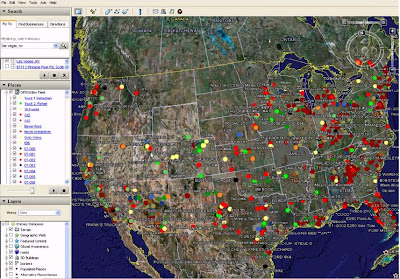
GPS Insight is an Arizona corporation that uses its expertise in this field to help the ever blooming Automobile Industry GPS Insight vehicle tracking system is a very informative services and useful tool as well. This would let you know how much speed you were driving, know your exact location, and time information.Using a GPS system will provide all the information you need.GPS Insight product is easy to install (only for a minute). Their GPS product is cost $1.50-2 per day per vehicle and the benefits is no more labor paid when people aren't really working, fuel savings, routing efficiencies, etc.If in case some other problems occurred, their GPS Insight support wiki for customers is always there. They have a support that you can depend on anytime of the day.The benefits of GSM are Speeding ,Engine Diagnostic Fault codes/alerts,Begin/End of day report,Off-Hours Reports/Alerts,Landmark Reports,Detailed and Summary activity reports,Fuel Consumption reportetc.,In addition to this your employees might be using your vehicle for their own activities i.e. they would be riding happily using your money.Just to name a few think of the fuel savings , the efficient routing techniques and the exact hours of useful labour that GPS can throw at you within seconds.
This is how you can save money if you use this device. The system will not be used if the vehicle is not going anywhere. You can save your overhead cost too. Why you hired people when they have nothing to do in the office because of the vehicle is not going anywhere.The company have their own blog.use it wisely in order for you to give out comments and if you have something in ind just proceed to the Blog for GPS vehicle tracking. GPS Insight has been striving hard to provide such useful data to business magnets in the automobile industry.Some of the features GPS insight supports are vehicle tracking carried out by a special GPS Insight vehicle tracking system,speed tracking,engine fault diagnosis,fuel reports,idle time slots and breakdown analysis.
Tuesday, December 25, 2007
Want To Play Different Music Across Each Slide In Power Point ??? Check This....
>>> Select from any of the listed options:
->Sound From Clip Organizer...
->Sound From File...
->Play CD Audio Track...
->Record Sound...
>>> Locate the Sound file that you would like to play across any number of your slides.
>>> Insert the sound.
>>> Once the sound is inserted, the sound icon will appear in your slide.
>>> If you do not want this to appear, just drag if off the slide.
>>> You should receive a prompt asking if you would like the sound to play automatically.
>>> Select YES. From the resulting popup menu, right click the sound's icon and select "Custom Animation".
>>> The Custom Animation dialog box will open and your sound file should now be listed. Click the down pointing arrow to the right of the sound icon to open the drop down menu.
>>> Select "Effect Options", then on the Effects tab, tick the radio button next to "Stop Playing after XXX slides".
>>> Select the number of slides that you would like the music to continue to play through.
>>> If you want the sound to continue playing through to the end of the presentation, enter a large number, for example 945.
>>> Select the Timing tab.
>>> To play automatically, the timing should be set to "Start After Previous" with a 0 second delay.
>>> Click OK to close the dialog box.
>>> Go to the slide where you want your next music or sound track to begin playing.
>>> Repeat the above steps as necessary to add the next music or sound track to your presentation.
Online Backgammon !!!
Reduce the Size Of Your Presentation File... Try This !!!
^^^ Open your presentation and select a slide that contains an image.
^^^ Right-click the graphic and choose Format Picture from the resulting menu.
^^^ In the Format Picture dialog box, click the Picture tab and then click the Compress button.
^^^ In the Compress Pictures dialog box , select from two options:
-->Selected pictures option:When you select this option, you will be able to select any image in your presentation that you would like to compress. To select multiple images in your presentation, hold down the CTRL button on your keyboard and click the images you would like to compress. Once you have all of the images highlighted, right click your mouse over one of them and select "Format Picture".
-->All pictures in document:This option will format all of the pictures contained in your presentation.
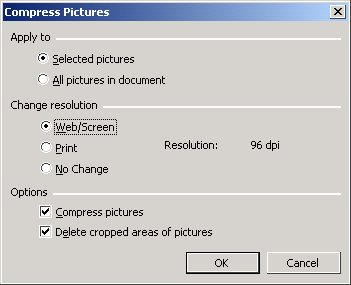 ^^^ In the "Change resolution" section, select the Web/Screen option if you are going to project your presentation or put it up on the Web.
^^^ In the "Change resolution" section, select the Web/Screen option if you are going to project your presentation or put it up on the Web.
^^^ In the Options section, place a checkmark in both of the options listed:
Compress pictures
^^^ Delete cropped areas of pictures
^^^ Click OK, then OK once again.
Poker Calculator !!!
Start Xp without the XP Logo.. Check This !!!
>>> The System Configuration Utility box will come up on your screen.
>>> Choose the BOOT.INI tab.
>>> Make sure the /NOGUIBOOT is check marked. Click OK.
>>> Then, click Restart to reboot your system.
>>> Once you have restarted, that XP logo will no longer appear on your start up screen.
>>> If for some reason, you would like the logo back, you can just uncheckthe /NOGUIBOOT box and everything will be back to normal.
>>> This system change is pretty much just for anyone who doesn’t like the picture that comes up, but it will also make your boot up just a little quicker in time.
Monday, December 24, 2007
Hotel Reservations - The Ultimate Site for Vacation !!!
 Planning for a vacation ??? Then Read on... HotelReservation.com has all the answers for your queries.Ihey make planning and booking your trip to make it easier through the HotelReservations.com which is expert lodging website and through our certified hotel experts. They provide travelers great vacation at cool prices.Hotel Reservations is a great site to visit and plan for your next trip. You can book just a flight or hotel or you can book a vacation package too. The great thing about planning here is that you’re guided through the whole process. So you’re not left on your own trying to figure out what is the best type of vacation for you
Planning for a vacation ??? Then Read on... HotelReservation.com has all the answers for your queries.Ihey make planning and booking your trip to make it easier through the HotelReservations.com which is expert lodging website and through our certified hotel experts. They provide travelers great vacation at cool prices.Hotel Reservations is a great site to visit and plan for your next trip. You can book just a flight or hotel or you can book a vacation package too. The great thing about planning here is that you’re guided through the whole process. So you’re not left on your own trying to figure out what is the best type of vacation for youThey offer the information the travelers need to book the perfect trip, hotels, condos, inclusive resorts, flight, cars, vacation rental and also rebate coupon. Need any photographs of different types of room, view of the beach, mountains, gardens, golf club, just name it and you will have it.
The speciallities of HotelReservations.com are, we give 70% off by booking online or maybe over the phone. Other than that, we also provide the lowest Special Internet Rates you can ever find on the internet. They handle their customers seriously. Therefore they provide 24-hours customer care service and open 24 hours, 7 days a week. You can even call them on this toll free number1-800-447-4136 .HotelReservations.com Destination Guides will recommend attractions, restaurant, and hotels, up-to-date weather, health tips and general information for thousands of destinations.
HotelReservations.com has the best rate ever. You can have a vacation package that does it all for you. All you have to do is to enter your destination place, date of leaving and arrival and we will provide the informations that you are looking for. It’s that simple.Plan your trip for this summer, winter, or any other time through HotelReservations.com. HotelReservations.com will make sure you will feel the most relaxing trip ever in your life.
For futher information you may want to visit the site Hotel Reservations. check it out for an enjoyable vacation !!!
Disable Indexing Services To Increase Speed !!!
->>> Go to Start
->>> Click Settings
->>> Click Control Panel
->>> Double-click Add/Remove Programs
->>> Click the Add/Remove Window Components
->>> Uncheck the Indexing services
->>> Click Next
Smorty - A Smart Site !!!
Speedup Folder Browsing.. Try This !!!
Pro360.com - online casino review website !!!
Pro360.com which voted as Best US approve casino review besides the complete games, such as Blackjack, Slot, Video Poker, Roulette, Craps, Carribean Stud, Baccarat, Keno, Bingo, Backgammon, Sport betting, Poker, the Pro360 staff member with year of experience in the industry will spend hours in each and every casino to review their details. After the review is written they will then place scores against points such as graphics and software speeds. The public can also vote and all these scores tally to give you a total or overall score for the online casino.
Be sure to click on the signup bonus banners on every review page to get your bonus before you start. Many casino signup bonuses are greater than what the online casinos offer directly.
So if you're one of those online players seeking the best casino sites out there on the web then do check out Pro360.com. they've been reviewingcasino online since 1997.
Protect Your Powerpoint Presentation With Password.. Check this !!!
-->> Click "Tools" button of Save As dialog box and choose "Security Options" from drop down menu, "Save" dialog box appears as shown in figure below.
-->> Enter first password in "Password to open" text box and second password in "Password to modify" text box (if required) and click "Ok" button of dialog box.
-->> Microsoft PowerPoint will open "Confirm Password" dialog box for the confirmation of passwords. The maximum length of password is 15 characters.
-->> Re-enter the password to open and password to modify and click "Ok" button of Confirm Password dialog boxes one by one.
-->> Click "Save" button of Save As dialog box.
Shopping Cart Software !!!

If you want shopping cart software then check out Ashopcommerce.com which provides a right solution for merchants who want sell their products.In their Demo Page You can choose either admin demo or shop front demo. Admin Demo has total control over what to display, themes, fonts etc.,At shop front demo, you can see the results of admin demo i.e., you get to test this shopping cart before you can purchase it.
Ashop Commerce shopping cart has many different features.some of the features provided are technical support,customer service,Search Engine,Customizable design etc.,It has the ecommerce software to climb out the rank in the search engine.The e-commerce is nothing but a simple online trade.shopping cart software software Ashop commerce is at the forefront in shopping cart technology having helped thousands of successful merchants at any experience level build their online stores.The software also provides one with a 10 days free trial which can help the user to understand about the shopping cart software. shopping cart software is user friendly and comes in different ranges from $ 39.95 per month to $189.95 per month depending on the packages you need.So,if you have any idea of building a store and establishing your business online just log into Ashop commerce and build a leading establishment.
Hide Your Drive To Secure Your Data.. Try it !!!
administrative rights.
>>> Click Start button and type "regedit" in Run option then press Enter for next.
>>> Here go to the location : HKEY_CURRENT_USER\Software\Microsoft\Windows\CurrentVersion \Policies\Explorer
>>> Here in right side panel, right click to create a new DWORD value with name NoDrives (it is case sensitive), then assign number to its value data box.
>>> Now if you want to hide all system drives then modify value data
to 3FFFFFF .
>>> For specific drive use values (For example, for A, B, C, D, E, F, G,
H drives, the values are 1, 2, 4, 8, 16, 32, 64, and 128 respectively).
>>> In this case we are trying to hide F drive, so we modify the value data
box to 32.
>>> Now close the registry editor and restart your computer after any
changes to go into effect.
>>> But next time, if you want to unhide this drive then simply change
the value data box or delete the DWORD item.
>>> Again close the registry editor and restart your computer after any
changes to go into effect
Ashop Commerce !!!
Ashop is the best option because of it’s easy and affordable. It gives you the option of customizing your design and Ashop will help you with any kind of tech problem and provides customer service to the fullest. For your convenience, Ashop Commerce has created two demonstration stores to show you the flexibility of the shopping cart software. Using Ashop you will soon have the opportunity to build your own online store.
There is a wonderful demo on the site and you can test the demo store's to see the advanced functionality for yourself.
So if you have an online shop and need to do a better job for your customers in the online shopping experience you should really try out this ecommerce software and get experience the difference !!!
Sunday, December 23, 2007
Print Several Files At a Time.. Try it !!!
---> Copy all the files to be printed from different location in to this "Temporary Folder".
---> You can select all files using CTRL+A (or) choose required files with holding down the CTRL key and select one by one.
---> At last Right-click on the selected files and choose the Print command.
---> Each file will be opened in its corresponding program and printed automatically.
Friday, December 21, 2007
XP SysKey Trick.. Check It Out !!!
The syskey is a command line tool to help you enable your Startup Key. The Startup key is a complex algorithm that if configured can stop anyone from logging on to your system who doesn't poses the key. The Startup Key, which is a floppy disk with the appropriate key code, simply needs to be inserted into the floppy drive, and activated.
NOTE: One thing you must keep in mind, and is of the utmost importance, you should make at least one copy of this floppy, test it to insure that it works, and put it in a safe place. If you lose this Key you will not be able to log into you Operating System. If you do lose your Startup key then your only option is to use a Restore Disk to restore your registry to a state it was prior to the enabling of Startup Key.
Here are the Steps To do it......
>>> Go to Start ---> Run and type "syskey" and press OK.
>>> You should see a small window titled "Securing the Windows XP Account Database". From this Window select the "Update" button to move to the next window.
>>> The "Startup Key" is the next window. You'll see a couple of options there, but the one we are looking for says "Startup Key on floppy disk", along with some warning about how your system is going to startup now.
>>> After selecting this click OK, and a pop-up will alert you that the key has been changed. Another message follows asking you to insert a disk in drive A:
>>> Insert the floppy, click OK, and one more window will come up telling you that the Key has been changed and you need to have this floppy disk in order to log into Windows.
>>> Eject the Floppy and Restart the PC.
>>> After it loads the kernel the "Windows XP Startup Key Disk" window pops-up. Get your Startup Key floppy put it in the floppy drive, and select OK. You'll see Windows load up and bring you to your user logon screen.
NOTE: This Method really helps to lock down your PC.But,It is very essential to be careful while doing this process.
Charity Boat Donations !!!
Thursday, December 20, 2007
Change The Recycle Bin's Name.. Try this !!!
>>> Type here "regedit.exe" and press Enter then you will find there regedit editor.
>>> In regedit editor you will open HKEY_CLASSES_ROOT folder, In this folder open the CLSID folder then open the {645FF040-5081-101B-9F08-00AA002F954E} folder > ShellFolder folder at last.
>>> Here simply change the data value from "40 01 00 20" to "70 01 00 20".
>>> After performing all above steps restart your computer then you will find option to rename Recycle name after right clicking on Recycle Bin Icon. Now you can change new name as you wish.
ShutDown Your Computer Automatically... Try This !!!
>> Click on Start button ---> Run option.
>> Type "shutdown.exe -s -t yyyy" then press ok button.
*** Here yyyy mean time in second, for example if you want your computer will shutdown automatically after 5 minute then the command will be shutdown -s -t 300.
>> But after execution , If you want to Cancel this command any time, then go to Start----> Run option and type "shutdown.exe -a" and Press ok. Your auto shutdown command will remove and your computer will work properly.
Internet Error Codes And Meanings !!!
400 >> This is bad request error, First check you may be typing wrong URL name and server could not understand your request.
401 >> You are trying to open any unauthorized access site or page. Check username and password if you are trying to open any webpage.
402 >> Payment Required Error
403 >> You are trying to open any forbidden page and you are blocked by that domain.
404 >> Here you are trying to open the webpage that was removed or re-named, also check the URL spelling.
408 >> This is time out error. you should send the request with in time that the server set for you.
Find the Right Schools In Popular Medical Careers...
Medical Assistant Programs - Training and Patient Care....Certain medical assistant programs require highly specialized training. These include x-ray technician, ultrasound technician, dental assistant and more. Have a look at this website and view valuable information such as current featured articles and many more... check this out & get benefitted !!!
Free Computer Firewall.. Check this Out !!!
PC tools firewall plus http://www.pctools.com/firewall/
Comodo Firewall Pro http://www.personalfirewall.comodo.com/
Outpost Firewall http://www.agnitum.com/products/outpostfree/download.php
R-Firewall http://www.r-firewall.com/
Jetico Personal Firewall V2 http://www.jetico.com/
SoftPerfect Personal Firewall http://www.softperfect.com/products/firewall/
Filseclab Personal Firewall http://www.filseclab.com/eng/products/firewall.htm
SmoothWall http://www.smoothwall.org/
Wednesday, December 19, 2007
Cash Advance !!!
Payday loans or cash advance loans were begun several years ago as an answer to the banks and other lending institutions not lending small amounts of money for short periods of time. People are approaching these companies which have have made a special mark in the marketplace that is not easily filled by other lending institutions. Bank loan may hold a cheaper interest rate, but for many people, rather because of bad credit or otherwise, cannot secure a small loan at the bank.
Now, since you have learnt much about payday loan by now, You could visit this awesome site which provides you this service. In this website, you’ll find more detailed information about the payday loans service and you’ll get an in depth understanding of how it works. Also this site features some of the other best recommended sites for payday loan and cash advance service. They have their small description there so that you could choose the one that suits you the best. So , just go and visit the site.
AweSome Facts !!!
than any other man in history.Napolean Bonaparte(France)held the record until
Lincoln's world popularity began.
>>> The largest palace in the world is the Imperial palace(Gu Gong)in the centre of
beijing in china.The building consists of five halls and 17 palaces.Of them the
last occupied by the last Chinese Empress was the palace of Accumulated Elegance
(chu Xia Gong)until 1924.
>>> The TGV-a French high speed train set the world record at an average speed of 306
kilometres per hour.The train covered 1,067 km from Calais to Marseilles in 3
hours and 30 minutes.
>>> Tuberculosis infection spreads through the air when infectious people
cough,spit,talk or sneeze.There are about 14 million tuberculosis patients in
India.Of them about 3.5 million are infectious.About 2.2 million patients are
added every year.
Know About PayDay Loans !!!
Schedule Windows XP Maintenance Tasks !!!
-->Click Start>> All Programs>> Accessories>> System Tools>> Scheduled Tasks.
-->Double-click the Add Scheduled Tasks icon to start the Scheduled Task Wizard.
-->Follow the on-screen instructions to select the task to perform.
It may be necessary for you to use the "Browse" button located at the "Scheduled Task Wizard" window to schedule certain tasks not found in the Applications list. Included in the wizard are prompts that will ask for the frequency you would like to run your task and any password that you would like to create for the task
Cool way to online backgammon !!!
Disable unneeded devices in Device Manager !!!
Note: If you don't know what it is or you are unsure of something, just leave it alone.
To perform this task:
Right click on My Computer and select Properties.
From the Hardware tab, select Device Manager.
Expand the various categories to locate unused devices.
Right click the devices and select Disable.
online backgammon !!!
Its a quit new online game as it also provide backgammon tournaments as we can play with other friends. Backgammon website provide you with the rules on how to play gammon. So,Start Gaming and enjoy !!!
Increasing the Folder Cache !!!
To increase it:
Go to Start >> Run
Type in: Regedit
Navigate to HKEY_CURRENT_USER\Software\Microsoft\Windows\ShellNoRoam
Change the vaule of BagMRU to whatever size you want (hex):
1000 - 3e8
2000 - 7d0
3000 - bb8
4000 - fa0
5000 - 1388
Play Slots games !!!
How to copy my music CD to My Computer ???
>>Start Windows Media Player and select "Copy from CD" from the menu on the left.
>>Once Media Player has updated the artists and track titles, select "Copy Music" from the top menu.
Online Casinos... Know about them !!!
Tuesday, December 18, 2007
Modern Man !!!
So how do you present yourself to be a sophisticated, modern man. Well, there are certain tips you could check out such as that offered from TheModernMan.com a comprehensive site geared towards men and is a site for men. Their sites offer a variety of resources such as their Ebook. Wanna know how to get sophisticated? They've got that all covered with The Flow: The Revolutionary 4-Step Process are written by Dan Bacon on how to be successful in the modern world. The sale price is so cheap, I tell you, it's a must have!
Their features include articles that teach how to behave in the modern world. Check out the video on this page to see what various features TheModernMan.com has in their dating site. In here you can learn many things , be subscribed to their newsletter for more tips, watch free videos, listen to audios such as the from the URL below about starting conversations. They have so many tips in audio that is great to listen to and very informative.
But the most impressive part of their site, at least the one that really catches your eyes is from their courses section. I learned that TheModernMan.com offers 1 on 1 coaching programs to create a modern man in you. That's more than double your money when you hear that it comes with free bonuses and 2 Years of VIP follow up coaching.The Modern Man also offer e-book to the interested party for a very affordable price. If you are going to purchase the e-book there are 2 e-booklets and 2 seminar audio clips included for free.If you find yourself in a situation of in which may be fed up at why all the fishes in the ocean have been baited, well, this must a site that's good for you. And all you gotta do is click here to learn more.
Overall, I think TheModernMan.com is a cool site for modern man. It's fantasticaly designed, very comprehensive and easy to navigate. Everything's right there in front of you, not to mention the fact that what they offer is something that men are truly in need of. Maybe this is the eye-opener you've been waiting for.you can have a look at it. It's certainly a nice site to check out.URL to the audio clip about starting conversations right here: http://www.themodernman.com/conversation_starters.html
Yahoo! Messenger 9.0 Beta... Check It Out !!!
->>> A whole new look for your contact list.
->>> Brand new skins and emoticons!
->>> New Flickr integration in the photo sharing feature.
->>> A new in-line media player that makes it easy to view maps, photos
and videos right in the IM window.
->>> New features for voice calls.
DOWNLOAD NOW FROM....
http://beta.messenger.yahoo.com/

Sunday, December 16, 2007
Lock any folder.. Try this !!!
>>> Suppose you have a folder named abc in E:\abc
>>> In the same drive next to the folder create a new notepad file with the statement :
ren abc abc.{21EC2020-3AEA-1069-A2DD-08002B30309D}
>>> Now save this text file as lock.bat
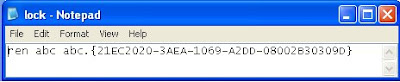
>>> Create another notepad file and type :
ren abc.{21EC2020-3AEA-1069-A2DD-08002B30309D} abc
>>> Save this as key.bat
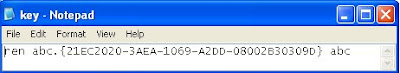
>>> Now there are two batch files . Double click lock.bat and your folder will change into Control Panel and its contents cannot be viewed .
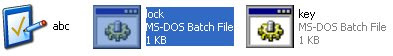
>>> To open the folder double click key.bat and you get back your original folder .

NOTE: For more Security keep the key.bat in another location .Only for unlocking copy paste to the original location and double click .
Restart Windows Instead Of Rebooting The Whole Computer !!!
->> Press "Ctrl+Alt+Del" ---> Opens the Task Manager.
->> Go to the "Processes" Tab
->> Find "explorer.exe", Right-Click it, and choose "End Process".
->> click "Yes" For the warning message.The taskbar and desktop icons should vanish.
->> Now choose File / New Task (Run…) and type explorer.exe in the new window's text box.
->> Click OK
Note: This Method Is NOT recommended after installing new software.If the installer tells you to reboot, it is better to follow it.
Quick "Encryption" from the Windows XP Context Menu !!!
-->Right-Click a file or folder
-->Clickproperties and then click "Advanced ..."
-->You’ll see an option that says “Encrypt contents to secure data”.
-->This method works perfectly
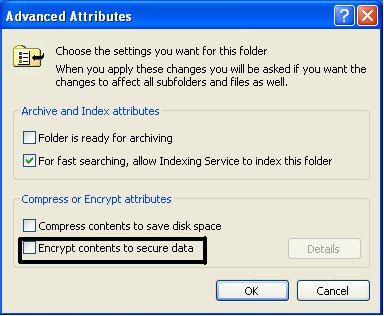
If you use encryption very often..Encryption option can be placed in the context menu for better accessibility.
Note: The registry is a crucial part of your system and messing around with it is dangerous.improper use of the registry can severely damage your system.So,follow These Steps carefully.....
>>Open Registry Editor: Click Start --> Run --> Type "regedit" --> Press Enter
>>Navigate to the following key (if it doesn’t exist, create it):
HKEY_LOCAL_MACHINE\Software\Microsoft\Windows\CurrentVersion\Explorer\Advanced
>>Look for a DWORD value called EncryptionContextMenu (if it doesn’t exist, create it).
>>Change its value data to 1.
>>Click OK and close the Registry Editor.
Now if you right-click a file or folder, you should see “Encrypt” in the list. If, for some reason, you decide to remove “Encrypt” from the context menu, go back to the registry and change the value data of EncryptionContextMenu to 0.
Print ONLY selected Text !!!
=>Highlight the text that you would like to print by left clicking once and while holding the click down, drag your mouse over the chosen text.
=>Once the text is highlighted, Right Click the highlighted area and Select Print.
=>In the resulting Print window, Choose the "Selection" entry under the Page Range option (As In The Figure Below).
=>Click Print
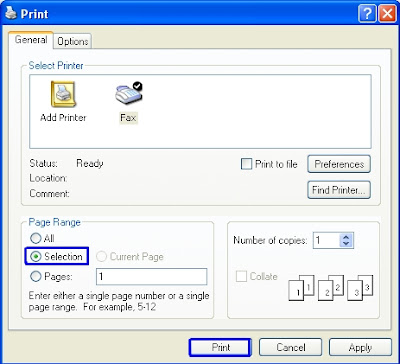
Off-Line Web Browsing !!!
>>Open up the web site of choice and click the Favorites button.
>>Select Add to Favorites...
>>Tick the box that reads; "Make available offline"
Note: If you would like to be able view even linked pages of this selected web site, you can click the "Customize" button and follow the Offline Favorite Wizard to help you determine how much content you would like to make available offline.
>>Select a favorites folder to place it in
>>Click OK
To remove a web page from offline browsing:
->Select Tools>> Synchronize...
->De-select the check box next to the web page you would like to remove
->Click Close
#The de-selected web page will no longer show in this menu when re-entered.
Create Your personal screensaver !!!
#Right click an empty spot on the desktop
#Select Properties>> Screensaver tab.
#From the screensaver dropdown list, select 'My Pictures Slideshow'.
#Click Settings to adjust picture size, display speed and transition effects.
#Pictures are randomly displayed from the My Pictures folder located in My Documents
Using ClearType Method.. Try this !!!
->Right-click an empty area on your Desktop.
->Select Properties
->In the resulting Display Properties window, select the Appearance tab
->Click the Effects button
->Choose ClearType from the drop-down menu named: "Use the following method to
smooth edges of screen fonts".
->Select OK and OK again to see how it looks
Transparent Desktop Icons !!!
>>>Go to Start>> Control Panel>> System
>>>Once at the System Properties windows, select the Advanced tab
>>>Under the Performance category, select the Settings button
>>>In the Performance Options windows select the Visual Effects tab
>>>Scroll down the list of settings and place a checkmark next to the entry titled: Use drop shadows for icon labels on the desktop.
Change Icon Spacing on Desktop... check it !!!
^^Start the Display Control Panel applet (go to Start, Settings, Control Panel, and click Display).
^^Select the Appearance tab.
^^Under Item, select Icon Spacing (Horizontal) and modify the size.
^^Select Icon Spacing (Vertical) and modify the size.
^^Click OK to close all dialog boxes.
***Note: For the change to take effect, you need to unselect Auto Arrange from the Arrange Icons context menu that displays when you right-click the desktop.
Stop Windows Messenger load automatically at startup !!!
HKEY_CURRENT_USER\Software\Microsoft\Windows\CurrentVersion\Run\MSMSGS
Power Off at Shutdown .. Try it !!!
-->Click Start, then click the Run command.
-->Type REGEDIT in the Open text box and click OK.
-->Navigate to the following Registry key: HKEY CURRENT USER\Control Panel\Desktop
-->Find the PowerOffActive entry in the right pane of the Registry Editor and double
click on it.
-->In the Edit String dialog box, replace the 0 in the Value data text box with a 1,then click OK.
-->Restart the computer.
*** This does not work all the time as it depends on the type of hardware (motherboard) you have in your computer, but it won't hurt anything, so give it a try.
How To Block Pop Up's ???
Page Popups
You are browsing the internet you go to a new page and a little popup window comes up with another site in it. The simplest way to stop these messages is to install the Google Toolbar. This is a useful tool which has a popup blocker on it.

Messenger Service
It is the text only one which look like an error message. These ones are exploiting Windows' network messenger service. If you are connected to the internet via a modem whether its ADSL or a standard 56K and you do not have a firewall install. People can send you a message remotely by specifying your IP address.
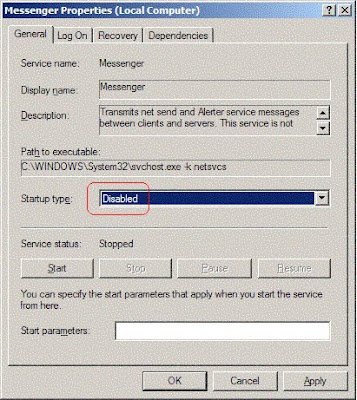
These popup messages read "To stop these popup messages go to http://www..." .They annoy you with popup messages and the expect you to go to there site and purchase there product to stop it.
You can stop this by installing a firewall or simply by stop the messenger service.
To stop the messenger service click
Start--->Settings ---> Control Panel ---> Administrative Tools ---> Services
Select the Messenger service Right click and select properties.
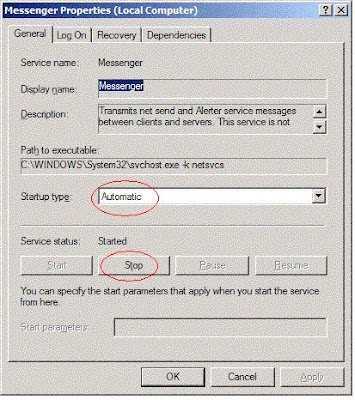
Change Startup type: to disabled to prevent it from restarting in the future and click the Stop button.
Adware Popups
This type of pop up is not launch from web pages you visit but from software known as "Adware" that has been secretly installed on your computer without your knowledge. These popups can appear as soon as you launch the Internet Explorer and can produce a new popup for every new page you visit. They can even underline certain words on pages your visit turning them into links to other sites.
Adware can be dangerous because not only does it take up your internet bandwidth and CPU they can take you to dodgy sites which will cause the images from these site to be cached onto your computer. This has gotten people into trouble in the past.
Dialer Popup
This type of popup is basically the same as type one except that the popup wants to install a dialer on your computer but it does say this directly. The popup refuse to close and even when you click no it just keeps coming back up. It seems like the only way you can get rid of it is to click yes. When you do this it installs a new dialup network connection on your PC and sets this new one to be the default. The next time you dial the internet your modem dials the new number without you realizing. This new number is a premium rate number instead of your local, of free rate number. By the time you get your telephone bill at the end of the month or quarter you could have clock up several thousand pounds in premium rate calls.
This scam has be highlighted on the BBC's Watchdog program.
To check your dialup connection click Start --> Settings --> Network Connections
Friday, December 14, 2007
Keyboard Shortcuts for Internet Explorer !!!
*Alt+Home buttons pressed at the same time go to the home page of the website you are viewing
*Press F5 to refresh the webpage you are viewing
*Ctrl+N to open a new browser window
*The F11 key changes your page to a full-screen view.
*Press Ctrl+P keys to send the print command for current whole page.
*Ctrl+H keys pressed together open your internet history.
*Press Ctrl+w or Alt+F4 keys to close the current browser window.
*Esc button to stop any page browsing.
Create BACK UP In Windows XP !!! Check this....
-->Go to the Start Menu at the bottom left corner
-->Choose All Programs, then Accessories, then System Tools, and finally Backup
-->The Backup and Restore Wizard will appear. Here you can choose to either Backup or Restore
-->Click next
-->Then you must choose what to backup. Select the one you want and click next. A screen will appear according to your choice...
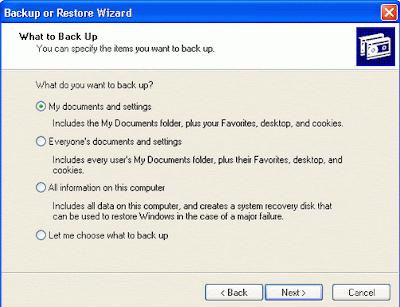
-->The you must choose where to save your backup file.
-->Click finish to start the backup process
Cookies !!!
A cookie does not collect information about you or take any files from your computer. It is solely used to enable you to have a faster and more pleasant experience on the internet. The default browser setting is for cookies to be accepted, however sometime you may have to enable them yourself.
How to enable cookies
Microsoft Internet Explorer version 5 and 6:
>>Open the Tools menu at the top of the browser window and select Internet Options.
>>Go to the Security tab and select Custom Level near the bottom of the window.
>>Scroll down to the Cookies section and select Enable to Allow cookies that are stored on your computer
>>Select OK
Microsoft Internet Explorer version 7:
>>Start Internet Explorer.
>>From the toolbar select Tools
>>Select Internet Options
>>Select the Privacy tab
>>Click Advanced
>>Place a check in the Override Automatic Cookie Handling check box.
>>Under First Party Cookies, select the Accept option.
>>Under Third Party Cookies, select the Accept option.
Note: If you do not wish to automatically accept cookies, select the Prompt option instead. You will then be prompted every time a Web site tries to send you a cookie.
>>Click OK.
>>In the Internet Options window, click on OK
To Show File Extensions.. Follow these Steps !!!
To show file extensions:
1. Open any folder on your computer.
2. Choose "Tools" - "Folder Options".
3. Click the "View" tab.
4. Uncheck "Hide extensions for known file types".
5. Click "OK" to close the dialog box.
Thursday, December 13, 2007
Online Virus Scanning Tools !!!
http://security.symantec.com
http://www.pandasoftware.com/products/ActiveScan.htm
http://www.kaspersky.com/virusscanner
http://onecare.live.com/standard/en-us/default.htm
Note: All scanning tools will run only in windows explorer.
Tuesday, December 11, 2007
Clean up your harddisk !!!
This program used for cleaning harddisk to offer space
Click : Start ---> Run
Type : cleanmgr
Press: Enter
Shortcuts for Shortcuts !!!
Follow these steps :
1--> Right click on the shortcut.
2--> Go to properties.
3--> Click once on the "Shortcut Key" bar.
4--> Press any alphabet that you want to use as Shortcut Key.
5--> Press OK Now to open that shortcut,
6--> Press CTRL+ALT+"the alphabet".
Change the title of Internet Explorer !!!
2. Move to the following key.
3. HKEY_CURRENT_USER\Software\Microsoft\Internet. Explorer\Main.
4. In the Right Panel look for the string “Window Title” Right click on it and click "modify" change its value as u wish. If the String value is not there create a New String value and assign the value as your wish.
Automatically close the non-responding program in Windows XP !!!
(crashes), eliminating the need for you to use the task manager to
close down the offending software manually.
Steps:Open REGEDIT and navigate to HKEY_CURRENT_USER\Control
Panel\ DesktopModify the REG_SZ entry AutoEndTasks with a value of 1
Note:Without having much knowledge in Registry Editor Dont try.
Before editing registry take a back up.
Back Up Registry:Start --> RunRegeditFile --> ExportAnd export the registry to the safe place.
Find your IP Address !!! Follow these steps...
2. Type cmd
3. Command Prompt will open.
4. In that, type ipconfig /all
5. You will see your IP Address
Disable the Windows XP splash screen !!!
Monday, December 10, 2007
Top 10 Web sites for students.. Check these...
The free MSN Encarta site features more than 4,500 articles pooled from Microsoft Encarta, the award-winning electronic reference library, and comes with dictionaries, maps, fast facts, interactive quizzes, handy homework tools, and more.
http://www.refdesk.com/
Since 1995, Refdesk.com, which stands for "reference desk," has served as a one-click springboard to many of the Web's top dictionaries, encyclopedias, calculators, atlases, news headlines, and search engines. The site also includes a handy "homework helper" section that provides help in all subjects to students in every grade.
http://www.howstuffworks.com/
Ever wanted to know why earthquakes happen? How CD burners work? What the sun is made of? These questions, and a large amount of others related to computers/electronics, automobiles, science, entertainment, and people, are all answered at this award-winning Web site. Simply type a query into the search window or peruse the topics by category. Extras include free newsletters, surveys, and printable versions of all answers.
http://www.schoolnet.ca/
Established by the Canadian government, SchoolNet provides English or French links to other educational sites and learning resources. The "@SchoolNet Today" section serves as a handy news source covering the latest educational material, information, Web sites, projects, and contests.
http://www.download.com/
Consider Download.com the ultimate file repository that links to literally tens of thousands of downloadable free or shareware programs. This includes utilities for Windows, Macintosh, and Linux, Internet tools, desktop dictionaries and language translators, Pocket PC and Palm applications, and of course, computer games. Visitors can search by typing in a keyword or by perusing the many sections.
http://www.novelguide.com/
The Web's answer to those black- and yellow-striped Cliff Notes is Novelguide.com, a reliable and free source for literary analysis of classic and contemporary books such as Mark Twain's Huckleberry Finn and Fyodor Dostoyevsky's Notes from the Underground. The site offers character profiles, metaphor and theme analysis, and author biographies.
http://www.math.com/
This site provides help in a number of mathematics-related subjects, including basic grade-school math, calculus, algebra, geometry, trigonometry, and statistics. Practice exercises are automatically graded, plus this free site also features a glossary, calculators, homework tips, math games, and lesson plans for teachers.
http://www.freetranslation.com/
Sprechen Sie Deutsch? Perfect for language studies, this handy Web site automatically converts text from one language into another, such as English to Simplified Chinese or French to English. Simply type and paste up to 10,000 characters (about 1,800 words) into the search window and then select the desired language. Alternatively, you can cut and paste a Web URL to convert the entire site.
http://www.shakespeare-online.com/
This Web site can be filed in the "where was this when I was a kid?" category. On the aptly named Shakespeare Online site, visitors can read every play or poem from the world's most celebrated writer and, more importantly, make some sense of his works with free analysis, Old English language translations, and famous quotes.
http://www.sciencemadesimple.com/
Science classes—including the ubiquitous science project—aren't as easy for some to grasp as for others. At Science Made Simple, kids of all ages can get detailed answers to many of science's questions, read current news articles related to science, get ideas on school projects, and take advantage of unit conversion tables. Users can also find out if their school's textbooks pass the test.
Disk Cleanup & Disk Defragmenter !!!
• Disk Cleanup compresses your old files so you can free up storage space.
• Disk Defragmenter scans your hard drive and consolidates files that may be scattered across the disk
Not sure how often to run these utilities? It's really up to you—some people like to run both weekly, others prefer monthly, and a few only run them every few months. It's not a bad idea to do both at least once a month. Windows Vista users take note: Disk Defragmenter is automatically scheduled to run once a week (Sunday at 4 a.m.). You can change the scheduled time for this feature or turn it off, if you prefer.
To find both programs, click Start, ----> All Programs, then ----> Accessories, and then choose ----->System Tools.
Use System Restore !!!
System Restore creates restore points daily, and whenever you install device drivers, automatic updates, and some applications. Still, it's a good idea to get into the habit of creating a system checkpoint (called a restore point) whether you're about to install new software, or take any action you suspect might make your computer unstable. That way, if there's any conflict at all, you can restore your computer to the point just before you began the installation.
To use System Restore:
1.Click Start, and choose All Programs.
2.Point to Accessories, then point to System Tools, and then choose System Restore.
3.When the program begins, choose Create a restore point and click Next.
4.Enter a description of the restore point and click Create. After a few seconds, the program will tell you the date, time, and description of the new restore point.
5.Click Close to exit System Restore.
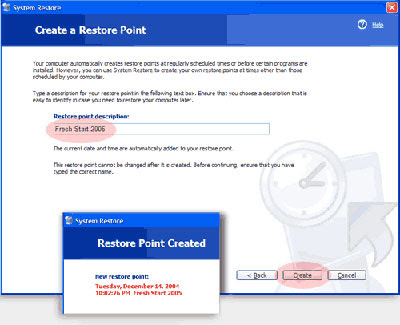
Send a Web page by e-mail !!!
Here's how:
1. In Internet Explorer, click the Mail button on your toolbar (the one shaped like an open envelope) or click on File / Send / Page by E-Mail...
2. Click Send Page on the drop-down menu. This automatically opens your default e-mail program with the page attached.
3. Type your friend's e-mail address in the To box and click Send.
Sunday, December 9, 2007
GMail ShortCuts !!!
C: Compose new message.
Shift + C: Open new window to compose new message.
Slash (/): Switch focus to search box.
K: Switch focus to the next most recent email. Enter or "O" opens focused email.
J: Switch focus to the next oldest email.
N: Switch focus to the next message in the "conversation." Enter or "O" expands/collapses messages.
P: Switch focus to the previous message.
U: Takes you back to the inbox and checks for new mail.
Y: Various actions depending on current view:
Has no effect in "Sent" and "All Mail" views.
Inbox: Archive email or message.
Starred: Unstar email or message.
Spam: Unmark as spam and move back to "Inbox."
Trash: Move back to "Inbox."
Any label: Remove the label.
X: "Check" an email. Various actions can be performed against all checked emails.
S: "Star" an email. Identical to the more familiar term, "flagging."
R: Reply to the email.
A: Reply to all recipients of the email.
F: Forward an email.
Shift + R: Reply to the email in a new window.
Shift + A: Reply to all recipients of the email in a new window.
Shift + F: Forward an email in a new window.
Shift + 1 (!): Mark an email as spam and remove it from the inbox.
G then I: Switch to "Inbox" view.
G then S: Switch to "Starred" view.
G then A: Switch to "All Mail" view.
G then C: Switch to "Contacts" view.
G then S: Switch to "Drafts" view.
Make Menus Load Faster !!!
->Type 'Regedit' then click 'Ok'
->Find "HKEY_CURRENT_USER\Control Panel\Desktop\"
->Select "MenuShowDelay"
->Right click and select "Modify'
->Reduce the number to around "100"
->This is the delay time before a menu is opened. You can set it to "0" but it can make windows really hard to use as menus will open if you just look at them - well move your mouse over them anyway
Fasten your BroadBand Speed !!!
1. First of all make sure you are logged in as Administrator.
2. Go to Start -> Run -> gpedit.msc, press OK.
3. Then go to Computer Configuration -> Administrative Templates -> Network -> QOS packet Scheduler.
4. On the right it will give you the option of Limit Reservable bandwidth, open and and select Enabled, and change the value to 0.
Hidden Comands in XP !!!
This program is for designing icons and Characters(Alphapet)
Click :start
Then :Run
type :EUDCEDIT
2- iExpress
This Program is for conerting your files to EXCUTABLE files
Click : start
Then : run
type : iexpress
3-Disk Cleanup
This program used for cleaning harddisk to offer space
Click : start
Then : run
type : cleanmgr
4-Dr Watson
This program Is for repairing problems in Windows
Click : start
Then : run
type : drwtsn32
5-Windows Media Player 5.1
Opens the old media player
Click : start
Then : run
type : mplay32
Program CODE
Character Map = charmap
DirectX diagnosis = dxdiag
Object Packager = packager
System Monitor = perfmon
Program Manager = progman
Remote Access phone book = rasphone
Registry Editor = regedt32
File siganture verification tool = sigverif
Volume Contro = sndvol32
System Configuration Editor = sysedit
Syskey = syskey
Microsoft Telnet Client = telnet
Disable Windows Error Reporting Messages !!!
Well, you don’t need to get angry any more, you can disable it with few clicks. Just follow these steps.
1 Go to My computer –> Properties –> Advanced.
2 In this tab click on Error Reporting button down below.
3 Choose Disable Error reporting from there. That’s all. You are now free of those error messages
Login in to more than one Yahoo ID At the same time !!! Check this...
1. Go to Start ----> Run . Type regedit, then enter.
2. Navigate to HKEY_CURRENT_ USER --------> Software --->yahoo ----->pager---->Test
3. On the right page , right-click and choose new Dword value .
4. Rename it as Plural.
5. Double click and assign a decimal value of 1.
Its done!!
Now close registry and restart yahoo messenger and try Multiple Login.
Reduce "10 Seconds" Scandisk Count Down Time During XP Boot !!!
Start MS Dos Prompt (or Goto Start menu-> Run and here type CMD).
Now at command Prompt type the following command
CHKNTFS /T:4
Where 4 is the amount of time in seconds to wait before scandisk starts ( You may set it to 0 or 1 so that scandisk instantly starts or whatever you prefer )
For help about this command, You can type the following command at command prompt
CHKNTFS /?
Note: You can also type the command
CHKNTFS /T:4
at run command but in this case you will only see a splash screen of command promt and it will disappear, but your task will be done.
Windows Key.. Check This !!!
WINKEY + D
Brings the desktop to the top of all other windows.
WINKEY + M
Minimizes all windows.
WINKEY + SHIFT + M
Undo the minimize done by WINKEY + M and WINKEY + D.
WINKEY + E
Open Microsoft Explorer.
WINKEY + Tab
Cycle through open programs through the taskbar.
WINKEY + F
Display the Windows Search / Find feature.
WINKEY + CTRL + F
Display the search for computers window.
WINKEY + F1
Display the Microsoft Windows help.
WINKEY + R
Open the run window.
WINKEY + Pause / Break key
Open the system properties window.
WINKEY + U
Open Utility Manager.
WINKEY + L
Lock the computer (Windows XP and above only).
Open several programs at once.. Try It !!!
1. Click the Start menu and point to All Programs.
2. When the menu opens, press and hold the "Shift key" and browse the menu, clicking the icons of the programs that you want to open. Each program launches without closing the All Programs menu.
Amazing Notepad Trick... Hide simple txt file from other people !!!
2-choose with partion you want to save this file in my case i choosed C and then type c \
3-first we going to create a new notepad file so let's type notepad file1.txt
4- click save and write anything, this file is one it's gonna be visible to other
5-now we going to create the hidden file so we need to type notepad file1.txt:hidden.txt
6-click save and write anything that you don't want anyone to see it
Now... Here is the trick the file hidden.txt is not visible any where else you can't view or open this file from windows explorer
The only way you can open hidden.txt is by command prompt window
To open it type notepad file1.txt:hidden.txt
This is good way if you want to hide simple txt file from other people, no one can open hidden.txt except if someone know the name of hidden.txt and file1.txt
Startup & Shutdown Windows XP More Faster !!!
windows XP when the "Exit Windows" sound is enabled. To solve this problem you
must disable this useless sound.
Click Start button.
Go to settings > Control Panel > Sound, Speech and Audio devices > Sounds and
Audio Devices > Sounds.
Then under program events and windows menu click on "Exit Windows" sub-menu and
highlight it. Now from sounds you can select, choose "none" and then click
Apply and OK.
Now you should see some improvements when starting up or shutting down your system.
Clean Your Prefetch to Improve Performance !!!
very useful technique in Windows XP. However, after using XP some time, the prefetch directory can get full of junk and obsolete links in the Prefetch catalog, which can slow down your computer noticeably.
Open C (system drive):/windows/prefetch, delete those junk and obsolete files,
reboot. It is recommended that you do this every month.
Turn off System Restore to Save Space !!!
Information folder. This can eat up valuable space on your hard drive. If you
don't want Windows to back up your system files:
Open the Control Panel.
Double-click on System.
Click the System Restore tab.
Check "Turn off System Restore on all drives".
Hit Apply.
You may now delete the System Volume Information folder.
Automatic Screen Refresh !!!
To refresh automatically:
1. Open RegEdit
2. Go to HKEY_LOCAL_MACHINE\System\CurrentControlSet\Control\Update
3. Set the value name "UpdateMode" to 1
Adding an Application to the Right Click on Every Folder !!!
1. Open RegEdit
2. Go to HKEY_CLASSES_ROOT\Folder\shell
3. Add a new Key to the "Shell" Key and name it anything you like.
4. Give it a default value that will appear when you right click a folder, i.e. NewKey( use an "&" without the quotes, in front of any character and it will allow you to use the keyboard)
5. Click on the Key HKEY_CLASSES_ROOT\Folder\shell\NewKey
6. Add a New Key named Command
7. Set the (Default) value of the application you want to run
8. For example: c:\program files\internet explorer\iexplore.exe (Include the full path and parameters if you need them)
Change Default Folder Locations...
1. Open RegEdit
2. Go to HKEY_CURRENT_USER\Software\Microsoft\Windows\CurrentVersion\Explorer\Shell Folders
3. Change the desired folder location, My Documents is normally list as "Personal"
4. Open the Explorer and rename or create the folder you wish.
To change the desired location of the Program Files folder
1. Go to HKEY_LOCAL_MACHINE\Software\Microsoft\Windows\CurrentVersion
2. Change the value of "ProgramFiles", or "ProgramFilesDir"
Now when you install a new program it will default to the new location you have selected.


