Page Popups
You are browsing the internet you go to a new page and a little popup window comes up with another site in it. The simplest way to stop these messages is to install the Google Toolbar. This is a useful tool which has a popup blocker on it.

Messenger Service
It is the text only one which look like an error message. These ones are exploiting Windows' network messenger service. If you are connected to the internet via a modem whether its ADSL or a standard 56K and you do not have a firewall install. People can send you a message remotely by specifying your IP address.
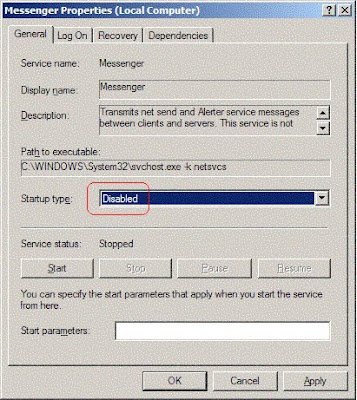
These popup messages read "To stop these popup messages go to http://www..." .They annoy you with popup messages and the expect you to go to there site and purchase there product to stop it.
You can stop this by installing a firewall or simply by stop the messenger service.
To stop the messenger service click
Start--->Settings ---> Control Panel ---> Administrative Tools ---> Services
Select the Messenger service Right click and select properties.
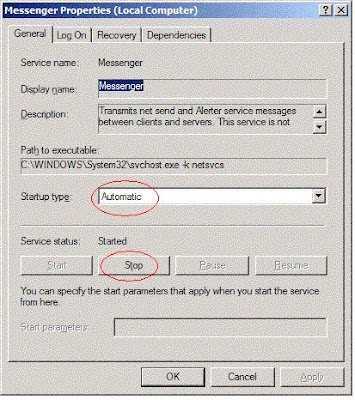
Change Startup type: to disabled to prevent it from restarting in the future and click the Stop button.
Adware Popups
This type of pop up is not launch from web pages you visit but from software known as "Adware" that has been secretly installed on your computer without your knowledge. These popups can appear as soon as you launch the Internet Explorer and can produce a new popup for every new page you visit. They can even underline certain words on pages your visit turning them into links to other sites.
Adware can be dangerous because not only does it take up your internet bandwidth and CPU they can take you to dodgy sites which will cause the images from these site to be cached onto your computer. This has gotten people into trouble in the past.
Dialer Popup
This type of popup is basically the same as type one except that the popup wants to install a dialer on your computer but it does say this directly. The popup refuse to close and even when you click no it just keeps coming back up. It seems like the only way you can get rid of it is to click yes. When you do this it installs a new dialup network connection on your PC and sets this new one to be the default. The next time you dial the internet your modem dials the new number without you realizing. This new number is a premium rate number instead of your local, of free rate number. By the time you get your telephone bill at the end of the month or quarter you could have clock up several thousand pounds in premium rate calls.
This scam has be highlighted on the BBC's Watchdog program.
To check your dialup connection click Start --> Settings --> Network Connections
No comments:
Post a Comment